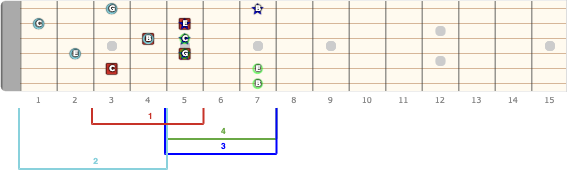Keyboard shortcuts
Offline mode and recovery
Active tools box
Main Sidebar
Sidebar
Zoom function
Load from old generator
Save document
Export image
Undo and redo
Focus mode
Tools panel
Tools panel
Add elements to the document
Notes selector
Root selector
Octaver tool
Transpose notes
Play notes on click
Rectangles
Lines
Palette panel
Palette panel
Notation panel
Notation panel
Select intervals names
Select note names
Select the content of fret-markers
Chords finder
Chords panel
Scales finder
Scales panel
Tuning panel
Tuning panel
Options panel
Options panel
Set diagrams size
Set diagrams style
Columns layout
Positions panel
Smart positions finder
Layers controller
Using layers
Fretboard controls
Fretboard Controls
Labels editor
Social sidebar
Social sidebar
Positions panel
Automatically find and modify shapes, positions, and inversions starting from your existing diagram.
NOTE: All the functions listed below will affect only the content of the current layer in the selected fretboard, and adapt the results to diagrams with any number of string and any tuning.
Octave Up/Down
This function transposes by 12 frets up or down your diagram.
Before:
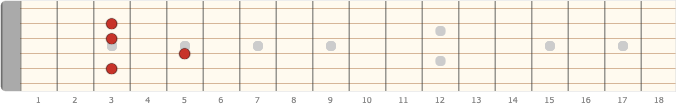
After octave-up:
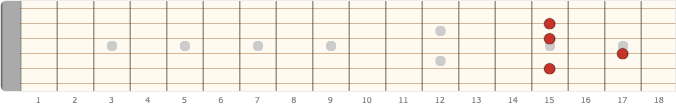
Move Up/Down
This function changes the string set of your diagram, and will adapt the fingering to match the tuning of your instrument.
Here is an example of this function on a C7sus2 chord (Notes: C, G, Bb, D) on a six string guitar with standard tuning. Note that the fingering is adapted and shifted to the right fret when the string set changes but the notes are the same ones:
Before:
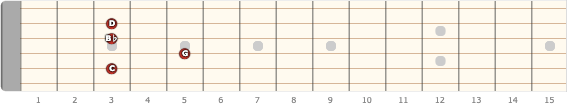
After move-up:
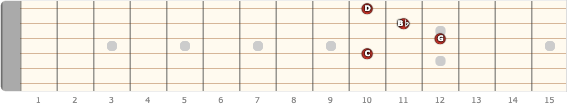
After move-down:
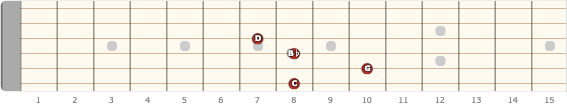
Move Left/Right
This function will move the content of your on higher or lower frets, it will modify the fingering and change strings in order to create a diagram that contains the same exact notes but with an alternate fingering.
Here is an example of this function on a C major scale on a six string guitar with standard tuning. Note that the fingering is adapted and shifted up and down the fretboard, but the notes are the same ones:
Before:
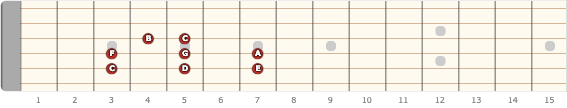
After move-right:
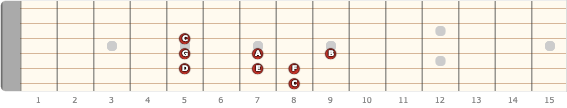
After move-left:
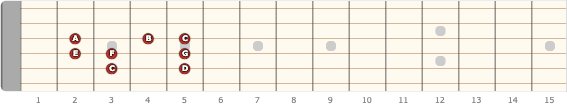
Previous/Next shape (shapes finder)
This function is able to compute sequences based on your diagram and convert them to new fingerings.
If you input a scale, arpeggio or similar, it will find the next shape (or box, or fingering): a sequence of notes that begins from the second note you entered and ends with the first one up an octave. You can repeat the process to find all the next shapes. If you enter a chord it will output the next inversions of the chord.
This function can also be automated to display all the available options using the shapes lists generators.
Here are two examples of this function:
Example 1) C major scale on a six string guitar with standard tuning. Note that the sequence is changed and starts from the second degree of the scale in the first variation and the seventh one on the second variation.
Before (C major scale):
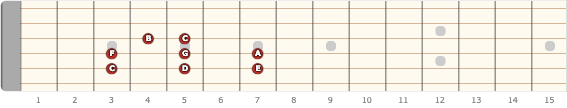
After next-shape:
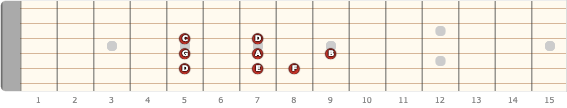
After previous-shape:
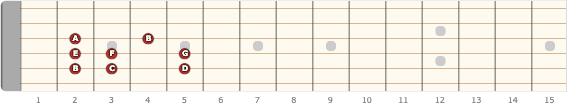
Example 2) C maj7 chord on a six string guitar with standard tuning. Note that the chord is transformed into the previous and next inversion.
Before (C maj7 chord):
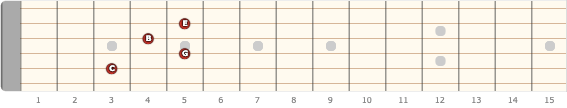
After move-right:
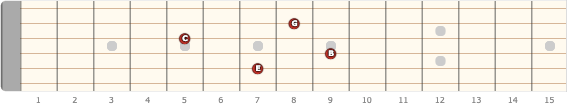
After move-left:
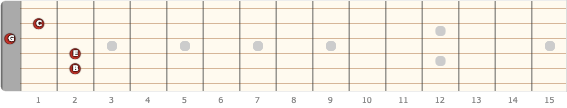
Find inversions on same string set
This function will automate the shapes finder and display all available options on separate layers, it will also automatically add numbered labels with matching colors that indicate the order of shapes or inversion.
Each new shape will be on a separate layer so thay you can examine any shape individually.
Here is an example of this function on a A minor pentatonic scale:
Before (A min pentatonic scale):
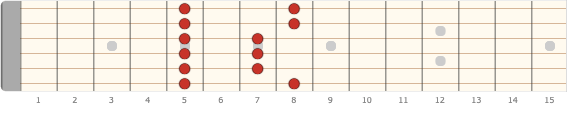
After "Find inversions on same string set"
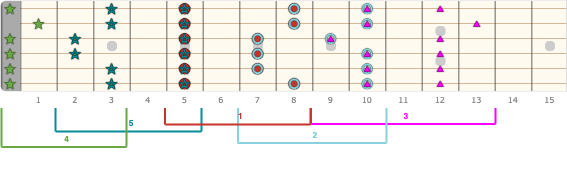
Find inversions around frets area
This function does everything the previuos one does, but then moves the shapes across the strings to find the closest position to the original shape for each new generated shape.
Each new shape will be on a separate layer so thay you can examine any shape individually.
Here is an example of this function on a C maj7 chord:
Before (C maj7 chord):
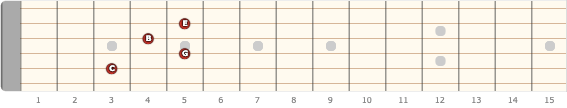
After "Find inversions around frets area"